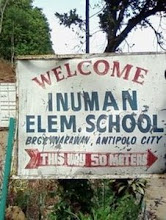If there's one thing we can be sure of with everything that's happened the past couple of months, is that remote work is here to stay.
The abrupt shift to working from home has required employers and employees alike to learn how to work efficiently while remaining flexible. Time management skills, discipline and focus are essential now, more than ever, in order to stay productive.
For leaders, there has been a need to revisit strategies, and come up with ways to keep employees motivated and connected while physically apart. Businesses have also needed to find tools that can make remote work easier for everyone, such as Lark.
Lark offers fully-integrated features for seamless collaboration. Designed to bring teams together, Lark has combined multiple collaboration tools — Chat, Calendar, and Docs — in one robust platform.
Work anywhere with Lark
Set up your virtual office and stay connected with Lark. Easily check up on the members of your team using Lark Messenger any time during the work day. From here, anyone can launch an audio or video call for discussions with a single colleague or a group, by simply clicking on the camera icon right in the chat window. This helps save time, since there is no need to switch to a different app or create a whole new group for the meeting.
Keep team members connected virtually. Lark's video call feature is ideal for town halls and company-wide presentations. Lark offers unlimited video call minutes, and can accommodate up to 100 participants in a single call.
During video calls, sharing a screen or a document helps ensure that the entire team is, virtually, on the same page, and able to follow along with the presenter’s discussion. Within the video call window, team members can simultaneously edit a shared document while the call is in progress, to make notes and necessary revisions, insert action points, or enumerate next steps.
Using Lark Docs, remote workers can open, read, and add comments to documents and sheets. When real-time feedback is needed, colleagues can tag one another using the @ sign. With this virtual nudge, a message is sent to each tagged team member through chat, notifying them that their attention is needed, and identifying the exact section of the document they need to work on, eliminating any guesswork.
An all-in-one software solution for getting work done
Also integrated within Lark Chat and Lark Docs is Lark Calendar. Here, events are created by simply clicking the plus sign. Within each event, a chat group may be launched even before the meeting takes place, in case there is a need for introductions or pre-meeting huddles. This way, once the meeting begins, everyone can get right to the topic at hand, helping to boost productivity and efficiency.
Through its special smart search feature, Lark enables team members to quickly and easily find contacts, chats, calendar events, docs, and email messages using a single search toolbar. Plus, for clear and efficient cross-cultural communication, Lark offers a real-time translator feature, with over 300 languages available. This is necessary in today’s interconnected world, to allow collaboration to continue beyond borders.
All work materials are easy to access anytime, anywhere, and on any device when using Lark. Everything is conveniently stored in the cloud. Lark protects the privacy of its users through an AWS certification, which complies with the strictest rules regarding cloud computing. The security of files, information, and communications are assured, so that everyone’s focus can remain on getting work done.
All of these tools and special features are always completely free on Lark, enabling teams to easily stay connected and productive as they work remotely. More than just a tool, Lark is a business’ ally for growth and progress.
To learn more, visit www.larksuite.com. Lark is available for Mac, PC, iOS, and Android. Click here to start using Lark today.
More ronnotthedj.com updates? Like and follow us at @ronnotthedj on Twitter and Instagram, facebook.com/rntdblog and subscribe to Ron Not The DJ On Youtube