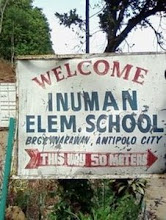We are in a new normal set-up where most day-to-day activities happen online, digital wellbeing has now emerged as a new category in the health and wellness space. Digital wellbeing is defined as the measure for how technology use can impact the physical and mental health of a person.
Fostering a positive online environment has long been a commitment of TikTok, encouraging all its users to embrace their authentic selves and inspire creativity. The app has put in place several features to enhance and promote digital wellbeing, which users easily access and manage in just 5 easy steps.
Screen time management is a self-control feature that allows users to set a time limit on their usage. If you exceed your screen-time, the app will prompt you to enter a password before you can continue using the app.
Enable screen time management on TikTok
Step 1: Tap the “Me” profile icon in the bottom-right corner
Step 2: Tap the vertical-three-dot menu in the top-right corner
Step 3: Tap 'Digital Wellbeing' under 'Content & Activity'
Step 4: Now, tap 'Screen Time Management' on your screen, set the time limit and tap 'Turn on Screen Time Management
Step 5: Set a 4-digit passcode, tap ‘Next’, and confirm the passcode.
Filter comments allows users to manage comments by filtering words and stop the spread of negativity in their posts. Each user can assign up to 30 keywords.
How to filter comments on TikTok
Step 1: Tap the “Me” profile icon in the bottom-right corner
Step 2: Tap the vertical-three-dot menu in the top-right corner
Step 3: Tap 'Privacy’ and then turn on 'Comment filters'
Step 4: Turn on “Filter spam and offensive comments’
Step 5: Turn on ‘Filter keywords’ and add your keywords
Restricted mode helps one limit the content that may not be age appropriate. TikTok's Restricted Mode feature is activated using a password, which will be valid for 30 days.
Enable Restricted Mode on TikTok
Step 1: Tap the “Me” profile icon in the bottom-right corner
Step 2: Tap the vertical-three-dot menu in the top-right corner
Step 3: Tap 'Digital Wellbeing' under 'Content & Activity'
Step 4: Now, tap 'Restricted Mode' and tap ‘Turn on Restricted Mode’
Step 5: Set a 4-digit passcode, tap ‘Next’, and confirm the passcode.
Make the most out of TikTok’s Digital Wellbeing tools and other safety settings in order to achieve good mental health while still enjoying your screen time. Be part of TikTok’s safe, positive, and welcoming community by downloading the app for your iOS and Android devices today
More ronnotthedj.com updates? Like and follow us at @ronnotthedj on Twitter and Instagram, facebook.com/rntdblog and subscribe to Ron Not The DJ On Youtube