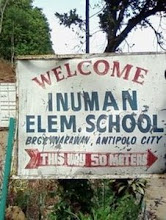TikTok user Mia Tomeo (@miatomeo) perfectly captured her family’s emotional response to an email stating that Tomeo got accepted into her dream school. The video itself is everything good and touching. However, likes and shares skyrocketed to 5.1M and 164K respectively when TikTok users used the video in creative TikTok skits through the app’s duet feature.
TikTok Duets are short video clips made using the Duet feature in TikTok, which allows users to create custom videos side by side on screen with an initial TikTok video. Users get to duet a video with their favorite creators.
Creators and users can initiate a duet challenge so users can effectively reply to video content with their own videos – thus, becoming the strongest form of engagement in social today. Here’s a quick tutorial on doing a duet on TikTok:
Duet: Let’s Do It!
1. To find the video that you want to Duet on TikTok, one can easily search through hashtags, the sound used or a specific user's profile. (To recreate the viral video above, search @miatomeo)
2. After successfully finding the video, tap the Share button. This button looks like a curved right arrow on the lower right-hand side of your screen. It will open your sharing options on a pop-up panel.
3. Select Duet on the Share menu. This will take you to the video creation page.
4. Create your duet video. Tap the video camera button at the bottom of your screen to record your duet over your chosen video.
5. Tap the Next button. This is a red button in the lower-right corner of your screen. It will take you to the Post page.
6. The creator’s username will be automatically tagged in the caption. You have the option to add a caption before posting. Use hashtags so other users can easily search your video. (#duet)
7. Tap the red Post button. This will post your duet video on your profile.
Create your own duet with your favorite TikTok creator today