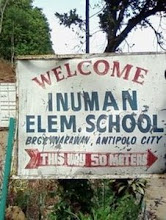Local news outlets recently reported about an accident involving a group of 20 local and foreign divers whose boat capsized off the waters of Bogo City in Cebu.
The passengers immediately scrambled for their smartphones to get rescue. After about 30 minutes, a Samsung Galaxy S8 was found under the boat submerged in seawater that was still functioning well, which enabled them to contact their rescuers and to provide GPS information that determined their location.
“I really hope my [thank you] can make it to the engineering team as honestly it really saved us all. Only my S8 was able to connect…and worked all the way until we made it to land. It stayed alive for much longer than I thought possible and it really made the difference,” explained Jim Emdee, a Canadian national who owns the smartphone.
Accidents can happen every day. It might seem the most unlikely of heroes but smartphones have become a necessity that they are rarely left at home. These devices enrich one’s lifestyle, enable productivity and connectivity, and in some cases, even save lives.
SAMSUNG shares tips on how to use your Galaxy smartphone in the event of an emergency:
Pre-installed emergency hotline
Knowing who to contact is paramount in the event of an emergency especially life-threatening situations such as fire, explosion, road accident, and national calamities.
In partnership with the Philippine National Police, Samsung developed a mobile application called Samsung 321. Galaxy smartphones issued in the Philippines come pre-installed with this app—a database of emergency services including police stations, fire stations, national disaster hotlines, medical assistance, even motor and traffic assistance.
In-pocket locator
Always notify an emergency contact of your current location. When on vacation, users are strongly encouraged to turn on their Global Positioning System (GPS) in their Galaxy smartphones to determine their location particularly when traveling alone or going to off-grid places.
SOS messaging and emergency alerts
Galaxy smartphones have the ability to send SOS messages to identified emergency contacts. Simply go to Settings > select Advanced features > turn on Send SOS messages. By pressing the power key three times, a quick SMS alert to your emergency contacts will be automatically sent.
Local telecommunication networks have also enabled emergency cell broadcast systems that allow for quick dissemination of emergency alerts. These have been proven useful in times of national calamities. To check if this function is enabled, go to Messages app > go to Notifications > check Emergency Alerts.
“Putting our customers first is a top priority for Samsung. It is incumbent upon us as a tech leader to find ways to enhance the lives of our customers. We take it as our responsibility to ensure that our products are not only well-made to stand the demands of daily use but must also be equipped with features to help users who find themselves in dire situations,” said James Jung, president of Samsung Philippines. (PR)