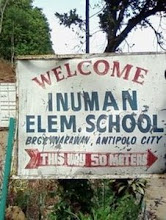It's probably happened to you many times: one minute you're enjoying fast WiFi while streaming in the living room, only to lose your signal the moment you step into your bedroom.
Or when you're video calling seamlessly from your bedroom, but get disconnected the minute you go inside the bathroom? How about having the urge to Google something, but for some reason just can’t connect from your dining room?
You’re probably in a WiFi dead zone. As the name implies, it’s that part of your house where your WiFi connection just doesn’t seem to work. Don’t worry—it’s not as supernatural as it sounds. In fact, WiFi dead zones are common, and you can do something about them if you just know where to look and what to check. If you’re dealing with WiFi dead zones at home, here are factors that may be affecting how fast you can stream, surf, or download:
Distance from the modem. When it comes to your home WiFi, you always have to consider the distance of your main internet modem to the gadget you’re using. If you’re in one room and the modem is in another, the furniture, doors, walls and even floors can interfere with your connection. A typical 2.4GHz Wi-Fi router can efficiently cover an indoor space of up to 46 meters, and when you move further away from the router, the signal gets weaker. If you live in pretty big house, you’ll definitely need to expand your router’s signal.
Signal-blocking devices. Metal objects, such as furniture, decoration, and household appliances can block signal from your router. Concrete walls and dividers, microwave ovens, and LED lights can also cause interference. Even water and moisture—which can come from unexpected places like plant pots, flower vases, air-conditioners, or an open bathroom door— can weaken wireless signals.
Bandwidth hoggers. When you have too many people connecting to your WiFi, of course, your connection will bog down. Downloading heavy torrent files, playing online games or video streaming can use up most of the bandwidth allocation.
So what can you do?
Depending on the service provider and router you have, you can always go online and look for DIY solutions to determine and remove signal barriers in your home. You may also contact your broadband provider for solutions and tips on how to have optimal Wi-Fi performance.
If you are a PLDT Home subscriber, you have the exclusive privilege of enjoying the Whole Home WiFi service, which uses signal-enhancing devices that connect the entire home to a strong all-in-one broadband and smart WiFi network. This simply means that you won’t have to worry about common WiFi woes because PLDT will customize a tailor-fit a WiFi solution for your home. This means you can enjoy your Netflix shows in the bedroom, watch cooking tutorials in your kitchen, and even stream your favorite songs while in the shower!
Moreover, with Whole Home WiFi service, you have the convenience of consulting your dedicated Home Geek Squad — an expert team whose sole aim is to help you enjoy the best connection in the comfort of your home. You can sit back and relax as they will do a thorough assessment of your place, provide actionable recommendations and implement installations to enhance WiFi performance. You can also call them anytime for after-sales support.
If you have a PLDT Home Fibr or DSL Plan 1899 or below, you can simply upgrade to Plan 3499 to get internet speeds of up to 50 Mbps bundled with the Whole Home WiFi service. If you have a Fibr Plan 2899 subscription, you can simply add P600 to your monthly plan to enjoy the service. Meanwhile, if you are a Fibr Plan 8000 user, all you need to do is extend your subscription from 24 months to 36 months to automatically get Whole Home WiFi on top of your internet speeds of up to 1Gbps.
With PLDT Whole Home Wifi System, get strong connections everywhere at home. Visit www.pldthome.com/wholehomesystem to find out how you can enjoy the Whole Home WiFi service and make the most of high-speed internet at home.