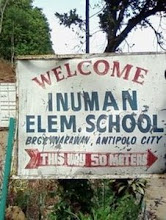Keeping up with the growing adoption of mobile internet in the country, Globe Telecom has made available online tools to educate subscribers on mobile browsing and assist them with common
troubleshooting problems on mobile internet access.
Available on the Globe Mobile Internet portal (http://surf.globe.com.ph ) under the Tools section, the *Data Plan Profiler* and *Device Simulator* provide subscribers with comprehensive and step-by-step information on how to access the World Wide Web via their internet-enabled phones. These two tools are especially helpful for first-time mobile
internet and smartphone users who need help in navigating and setting up their smartphones for mobile internet access.
Another Globe-first, the *Data Plan Profiler* allows subscribers to
calculate the amount of data they need in a day or month and recommends the
Globe mobile internet plan that suits them best. Configurable per postpaid or prepaid and per device operating system (OS), subscribers can set the frequency by which they engage in certain mobile internet activities like viewing webpages and sending e-mails. The data plan profiler then automatically computes the megabytes (MBs) of data they need with a
suggested Globe Mobile Internet plan best fit for them. The data plan profiler is available via http://surf.globe.com.ph/profiler/index .
Subscribers can also use the *Device Simulator* to set-up their smartphone
for mobile internet. Users are asked to select their devices’ OS and its specific version before choosing a task. Tasks include changing network settings, configuring e-mail access, managing push notifications, syncing social networking accounts and other mobile internet-related activities. Users are guided on how to navigate their phones, what settings to toggle on or off and what details to input for a seamless mobile internet experience. The device simulator can be accessed via http://surf.globe.com.ph/tools/device-simulator
“When we buy smartphones, one of our biggest challenges is connecting to the internet. This includes enabling mobile data access, subscription to a mobile internet plan, and ensuring we have the right settings embedded in our phone to avoid billshock. This is a daunting task so most subscribers get frustrated and give up, therefore not maximizing the wonderful technology behind smartphones. Instead of going to a Globe
Store or calling the Hotline for assistance, let the Device Simulator walk you through your mobile internet troubleshooting issues and the Plan Profiler help find the
perfect Globe mobile internet plan for you,” said Jenny Granada-Echevarria,
Head of Globe Mobile Data Services.
Granada-Echevarria added, “We at Globe commit to provide the best mobile
browsing experience not only with our roster of innovative mobile internet
plans but also through helpful educational tools to help subscribers maximize their internet-enabled devices and its unique
features.”
Learn more about Globe Mobile Internet and the different online tools by
visiting http://surf.globe.com.ph
troubleshooting problems on mobile internet access.
Available on the Globe Mobile Internet portal (http://surf.globe.com.ph ) under the Tools section, the *Data Plan Profiler* and *Device Simulator* provide subscribers with comprehensive and step-by-step information on how to access the World Wide Web via their internet-enabled phones. These two tools are especially helpful for first-time mobile
internet and smartphone users who need help in navigating and setting up their smartphones for mobile internet access.
Another Globe-first, the *Data Plan Profiler* allows subscribers to
calculate the amount of data they need in a day or month and recommends the
Globe mobile internet plan that suits them best. Configurable per postpaid or prepaid and per device operating system (OS), subscribers can set the frequency by which they engage in certain mobile internet activities like viewing webpages and sending e-mails. The data plan profiler then automatically computes the megabytes (MBs) of data they need with a
suggested Globe Mobile Internet plan best fit for them. The data plan profiler is available via http://surf.globe.com.ph/profiler/index .
Subscribers can also use the *Device Simulator* to set-up their smartphone
for mobile internet. Users are asked to select their devices’ OS and its specific version before choosing a task. Tasks include changing network settings, configuring e-mail access, managing push notifications, syncing social networking accounts and other mobile internet-related activities. Users are guided on how to navigate their phones, what settings to toggle on or off and what details to input for a seamless mobile internet experience. The device simulator can be accessed via http://surf.globe.com.ph/tools/device-simulator
“When we buy smartphones, one of our biggest challenges is connecting to the internet. This includes enabling mobile data access, subscription to a mobile internet plan, and ensuring we have the right settings embedded in our phone to avoid billshock. This is a daunting task so most subscribers get frustrated and give up, therefore not maximizing the wonderful technology behind smartphones. Instead of going to a Globe
Store or calling the Hotline for assistance, let the Device Simulator walk you through your mobile internet troubleshooting issues and the Plan Profiler help find the
perfect Globe mobile internet plan for you,” said Jenny Granada-Echevarria,
Head of Globe Mobile Data Services.
Granada-Echevarria added, “We at Globe commit to provide the best mobile
browsing experience not only with our roster of innovative mobile internet
plans but also through helpful educational tools to help subscribers maximize their internet-enabled devices and its unique
features.”
Learn more about Globe Mobile Internet and the different online tools by
visiting http://surf.globe.com.ph