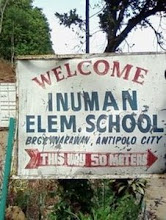Heres how:
1. Click the "Follow" button located below the quick blog links section.
2. A pop-up window will appear (be sure that your pop-up window prevention software is turned off). Click the "twitter" logo button.
3. If you're not logged in to your twitter account, the window appears with a message "Sign in with your twitter account". Log in with your twitter username and password. Click "allow" button. If you already logged in to your account. the pop-up will appear with the message " An application would like to connect with your account". Click "allow" button".
4. That's it, you may now receive updates of my blog thru your Twitter account.